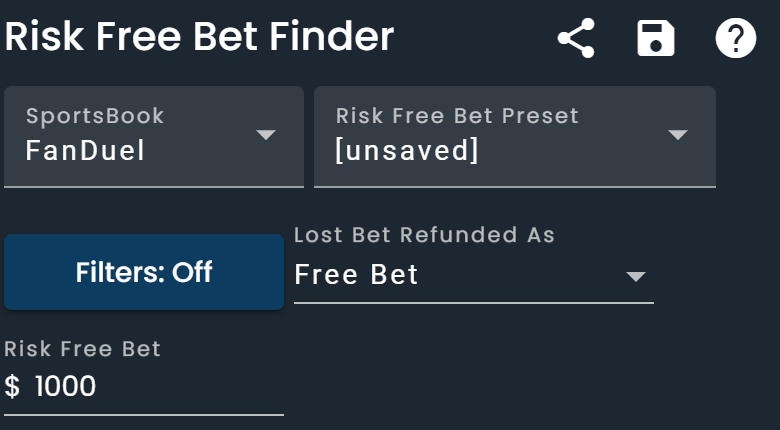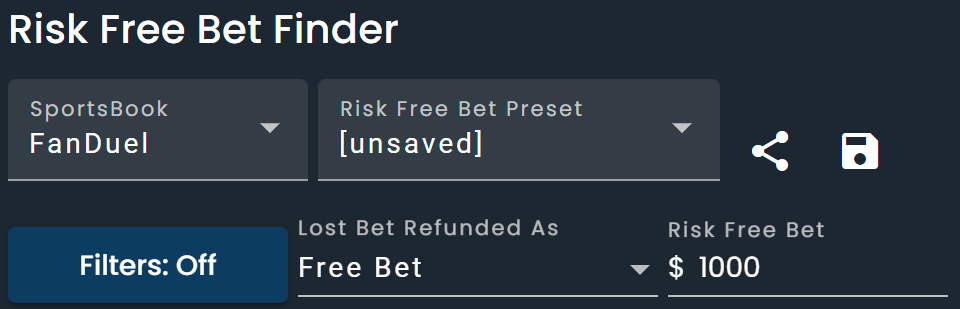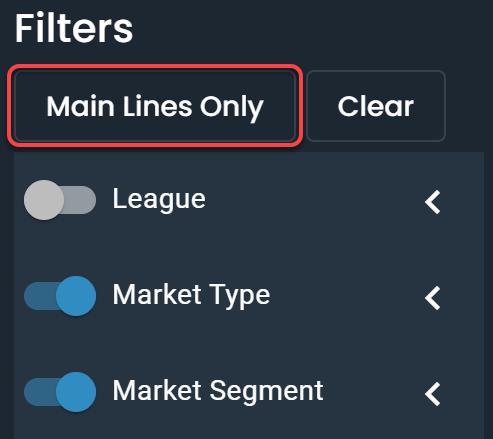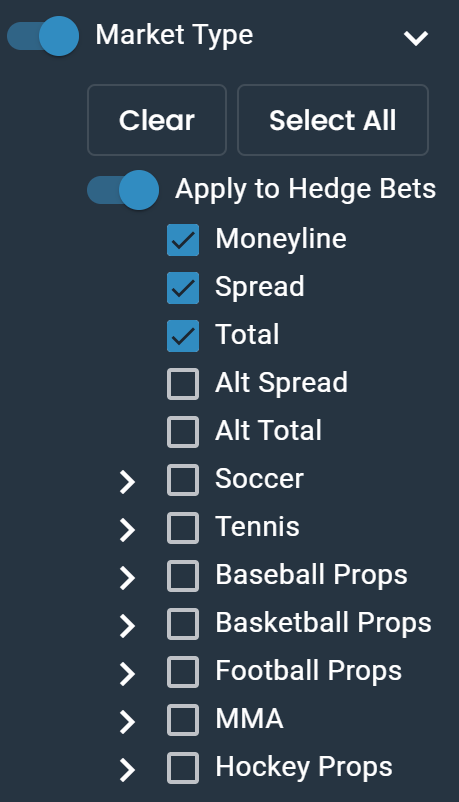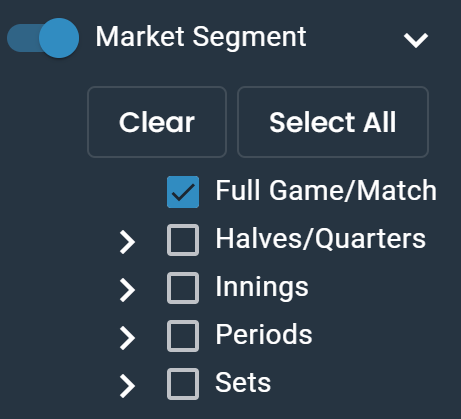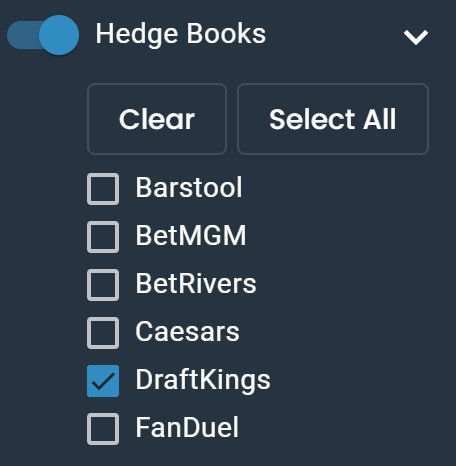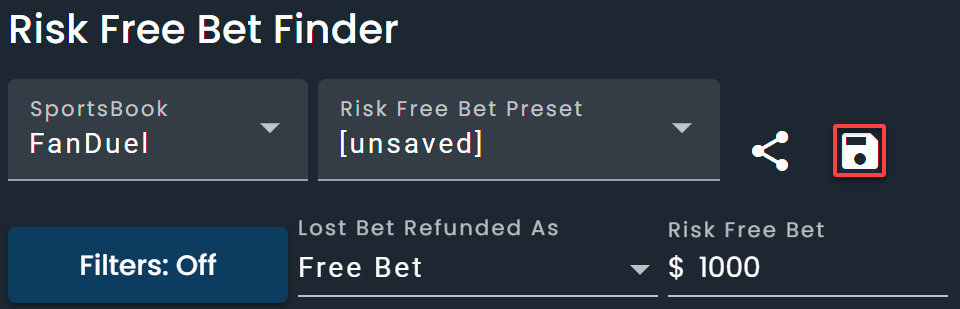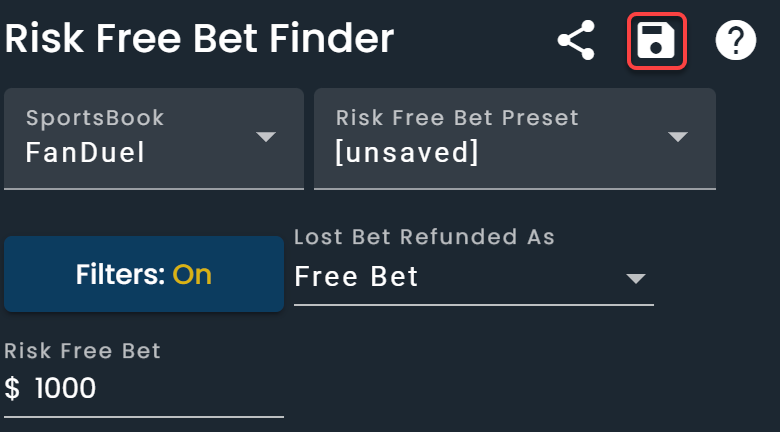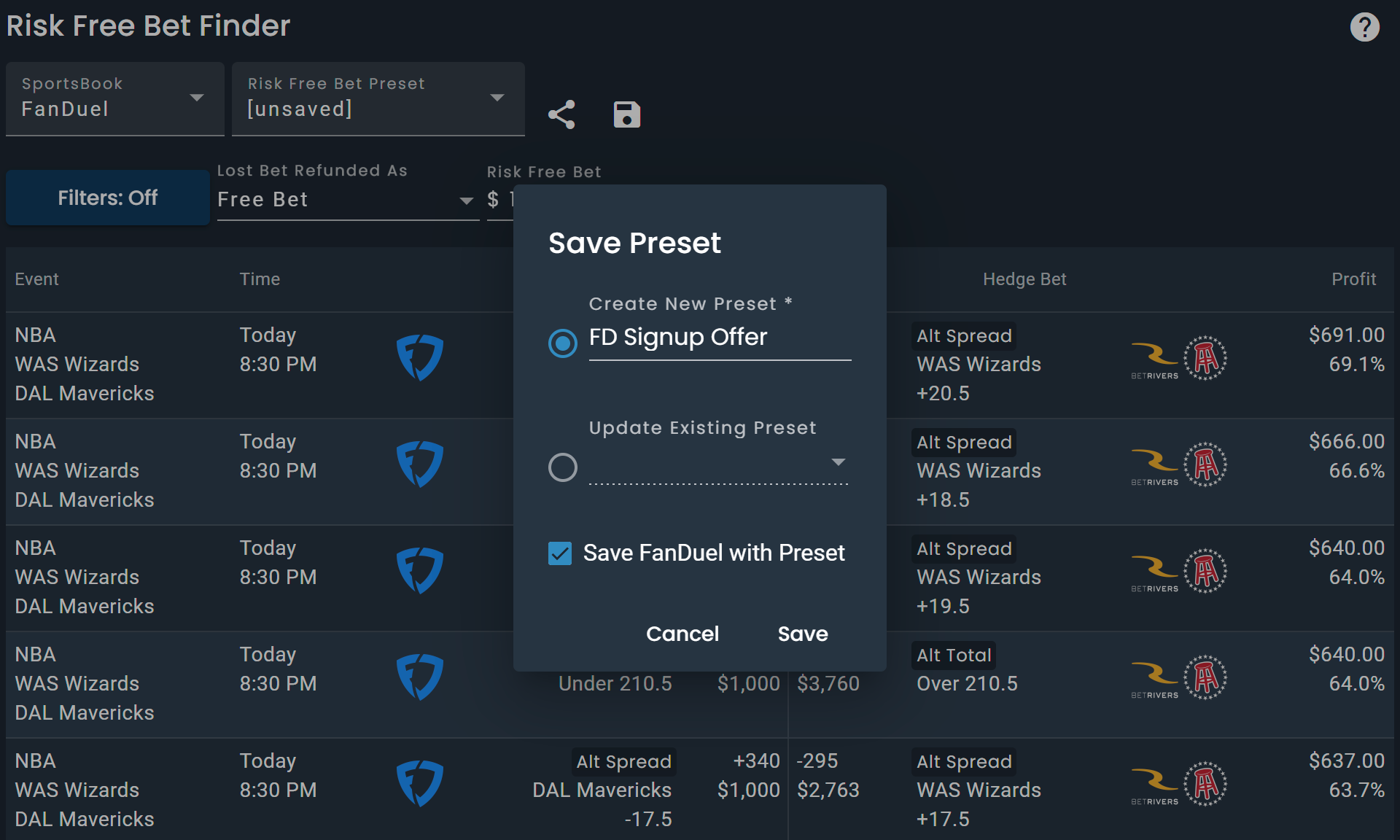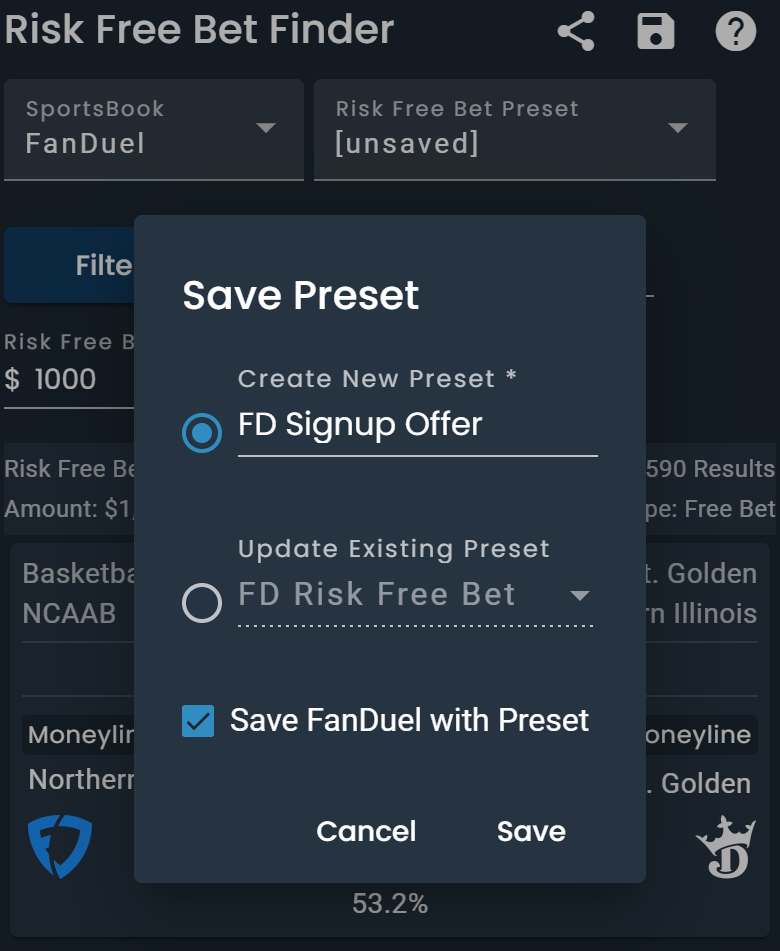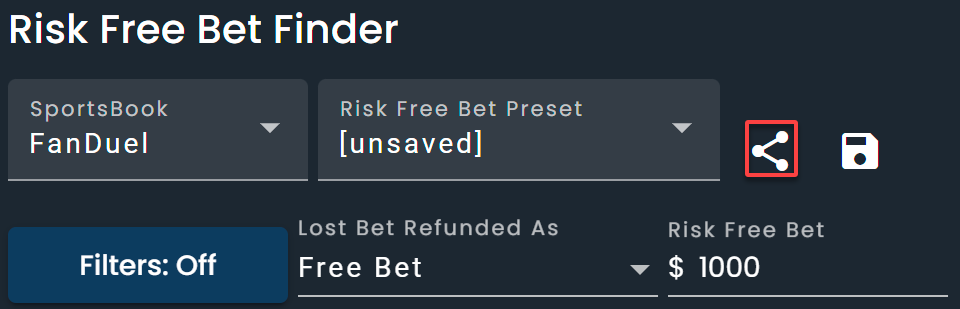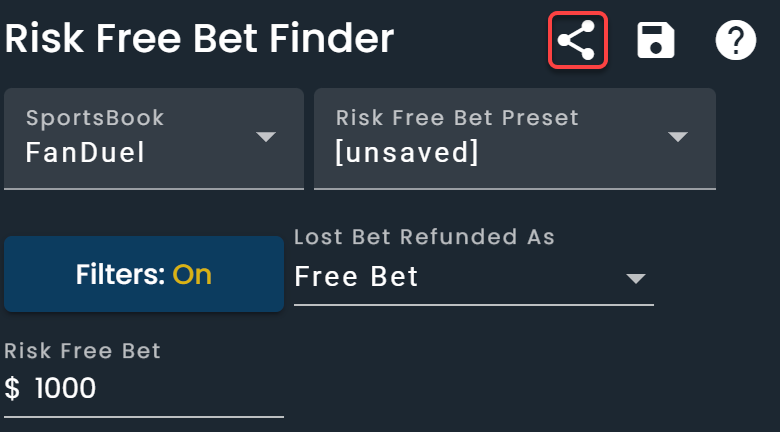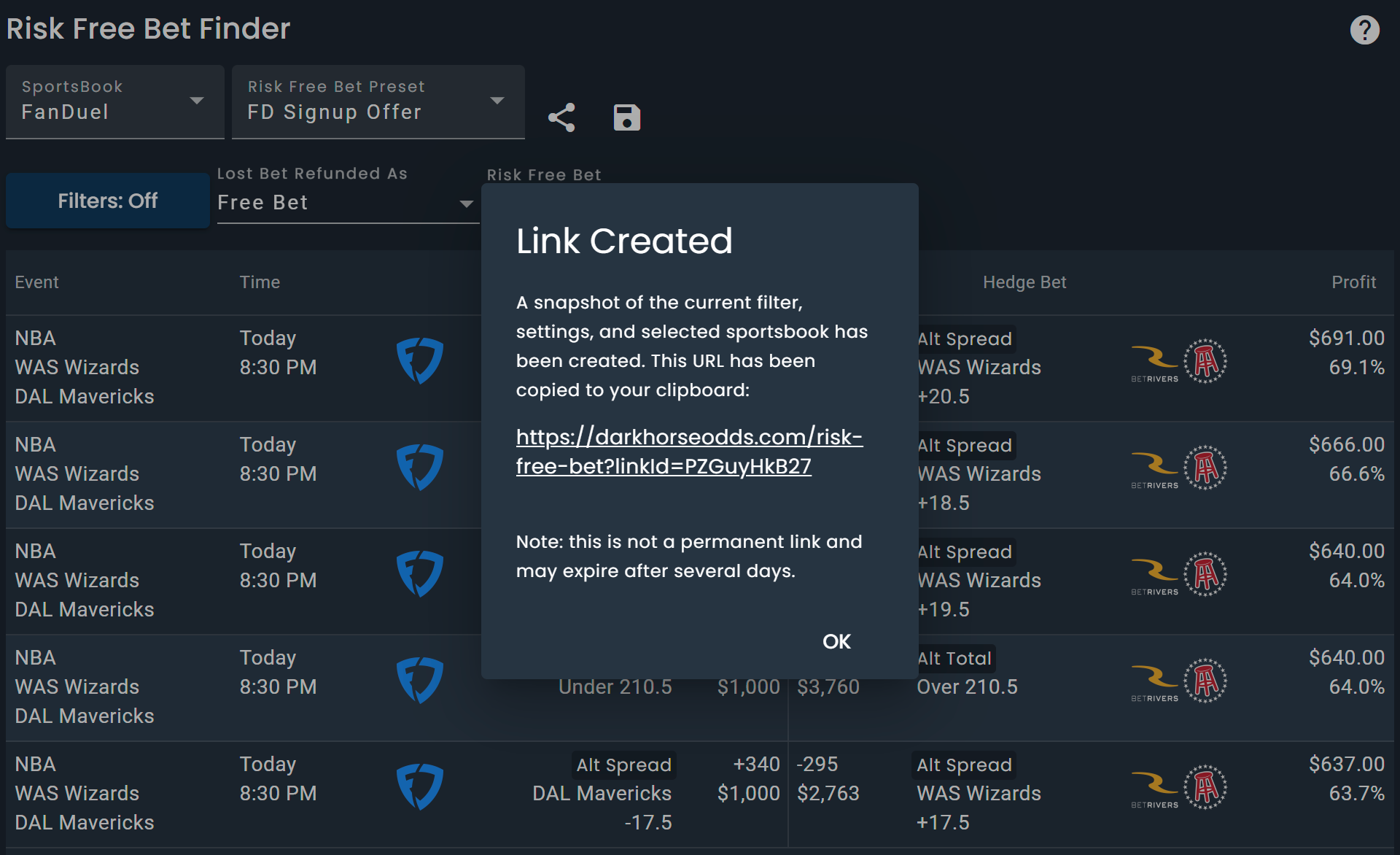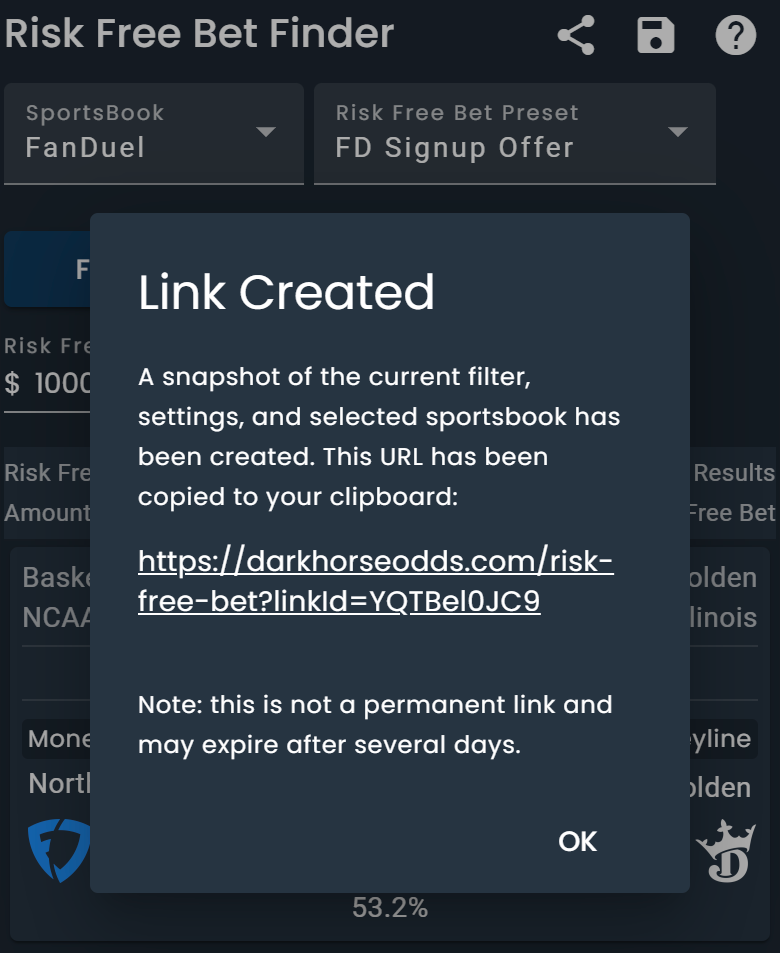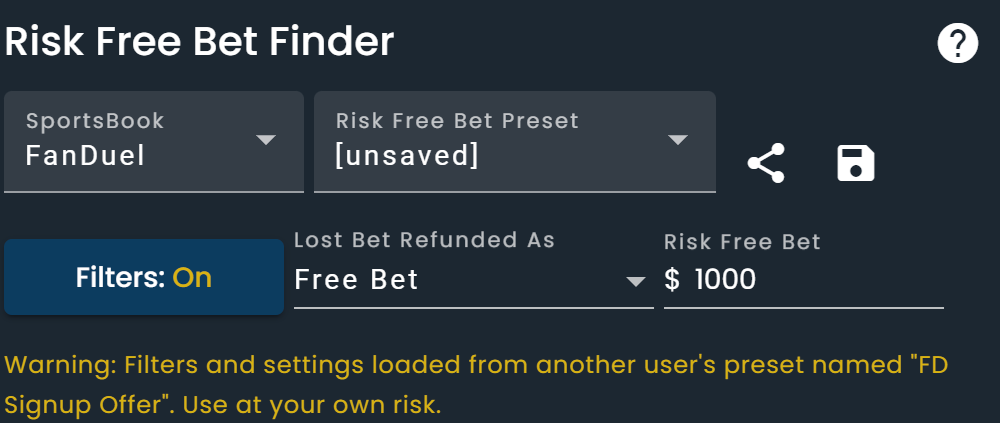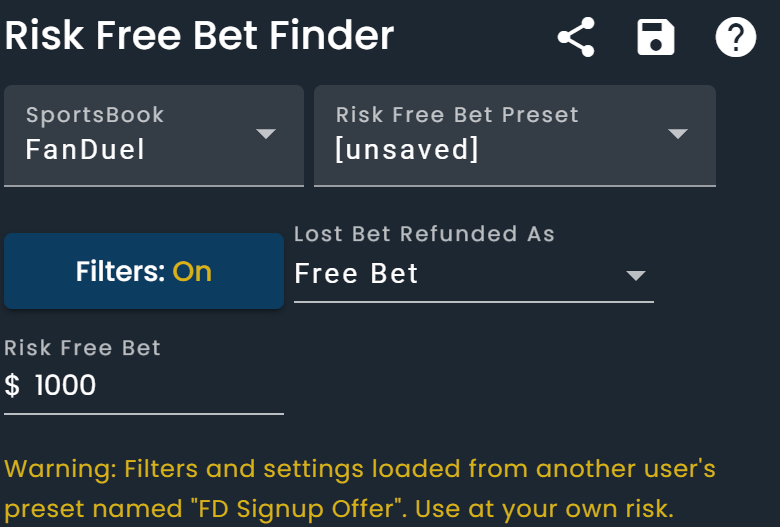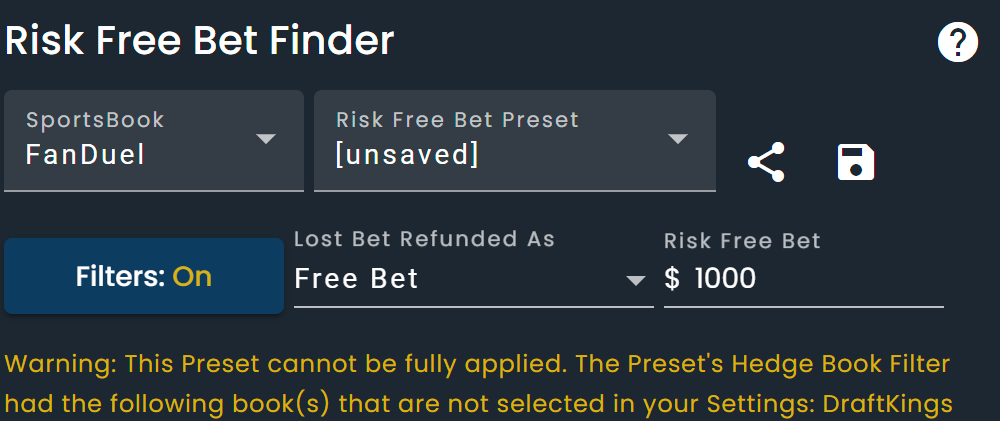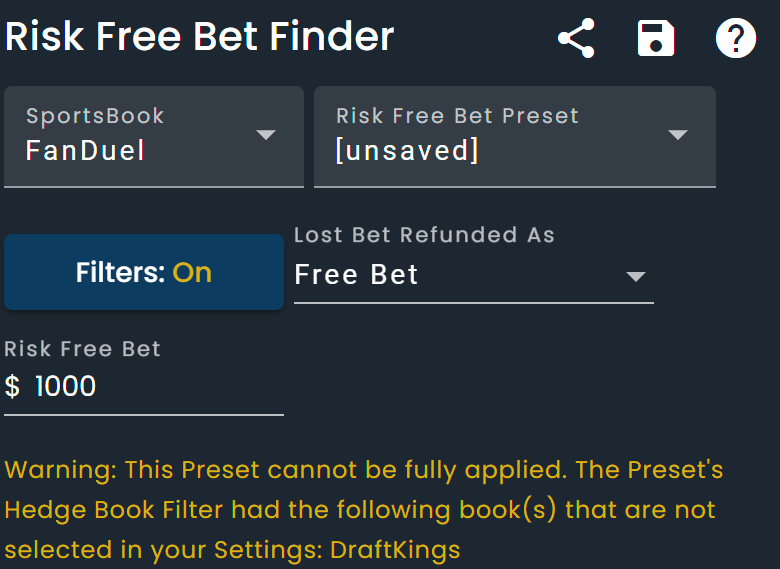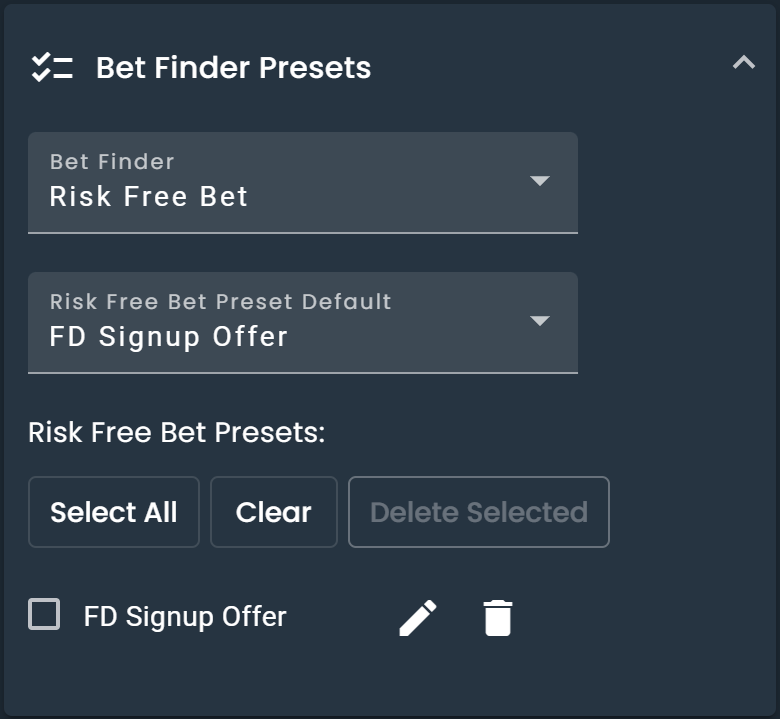Presets
Key Takeaways
Presets allow you to save and share Bet Finders with the filters and parameters already applied. When you first open a Bet Finder, the default preset is loaded. This preset’s filters and parameters are automatically applied, preventing you from having to set them each time. The default preset for each Bet Finder is “DarkHorse Default”. You can change the default to a custom-built preset by using the Settings page.
Saving a New Preset
Make all your desired changes including any filters, the Sportsbook, and parameters (bet amount, etc.). In this example, we will create a preset for the FanDuel $1,000 Second Chance Bet refunded as a Bonus Bet. With additional filters of main lines only, a max hedge amount of $3,000, and DraftKings as the Hedge Book.
Set the SportsBook, bet amount, and refund type. Notice the preset shows “unsaved”.
Set your desired filters. In this example main lines only, a max hedge of $3,000, and DraftKings as the hedge book.
Click the save icon.
Enter the name for a new preset. You can choose whether you want the selected sportsbook to be part of the saved preset. You can also update an already saved preset.
Sharing a Preset
You can share a preset by clicking the share icon.
Sharing this link with others will allow them to open a preset Bet Finder you created.
When you open another user’s preset, you will see a warning to let you know. Always double-check the inputs from other users before using them.
A warning will appear if you open a preset which uses a sportsbook that you do not have selected in your settings.
Setting Default Presets
On the Settings page, you can customize the default preset that will load when you open that Bet Finder. Using the saved preset from above you can set "FD Sign-up Offer" as the default preset when you open a Bet Finder. Go to settings to set it as your default preset. Within settings, select the Bet Finder, then select your new default preset. You can also rename and delete existing presets on this page.
Note: Each Bet Finder remembers its recent settings. This allows you to quickly switch between Bet Finders, Browse Odds, and Settings without having to re-enter your inputs. Defaults will be used after 15 minutes of inactivity, or after refreshing the page.