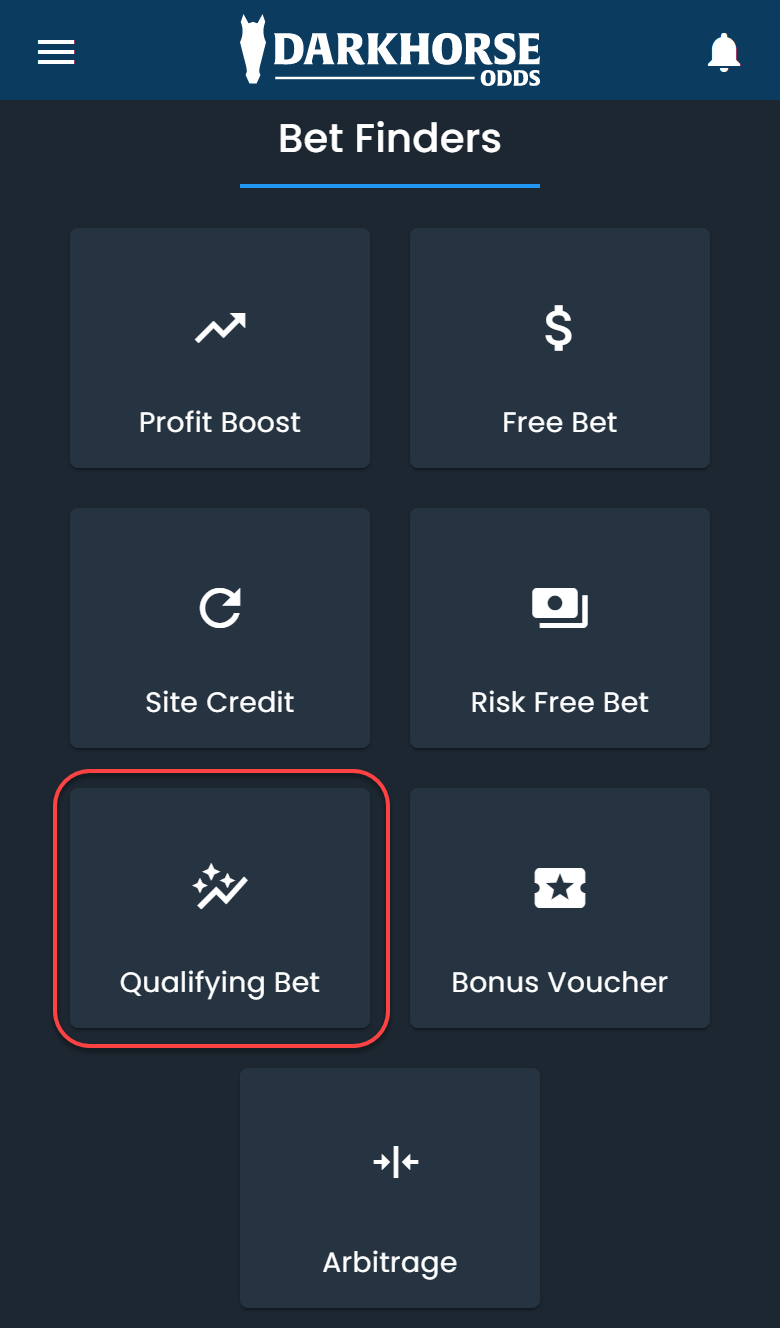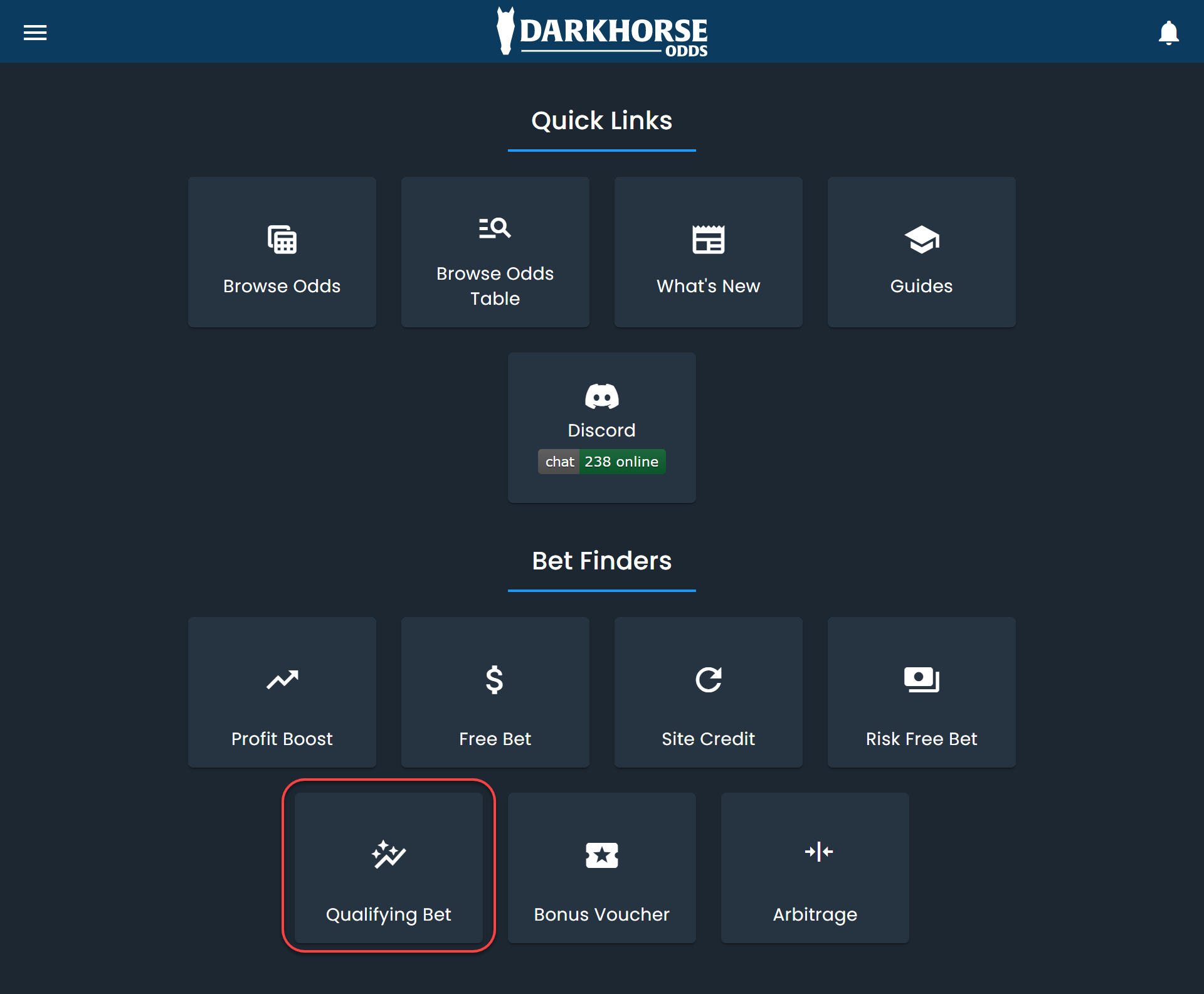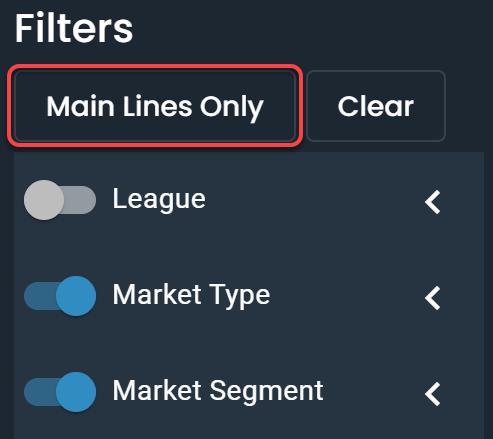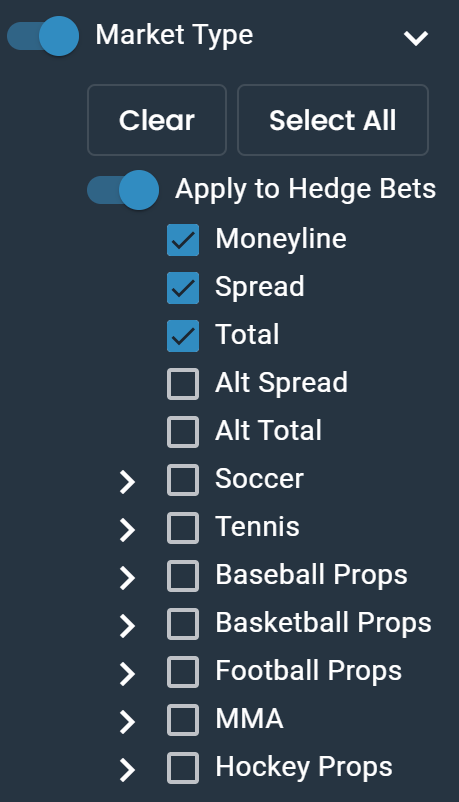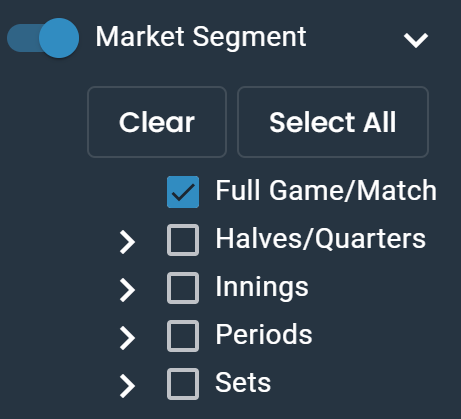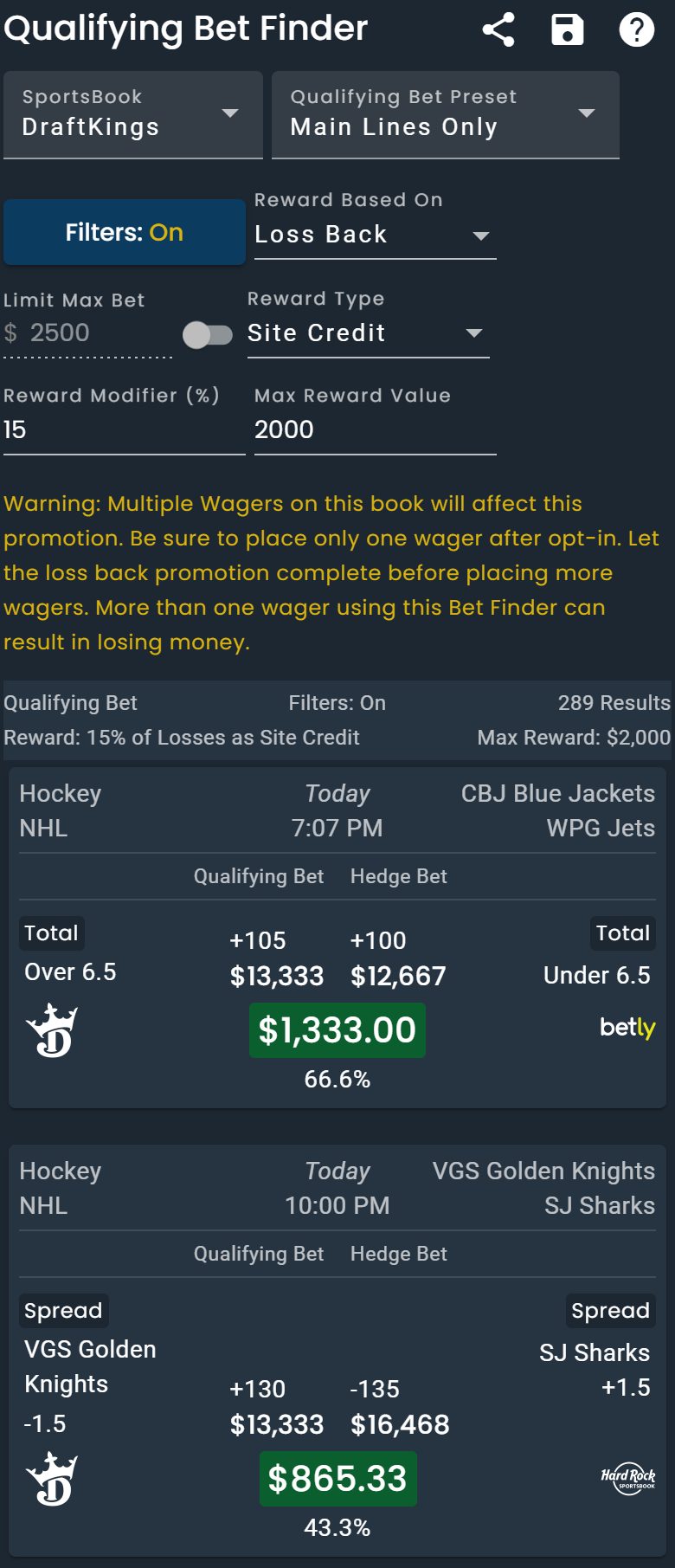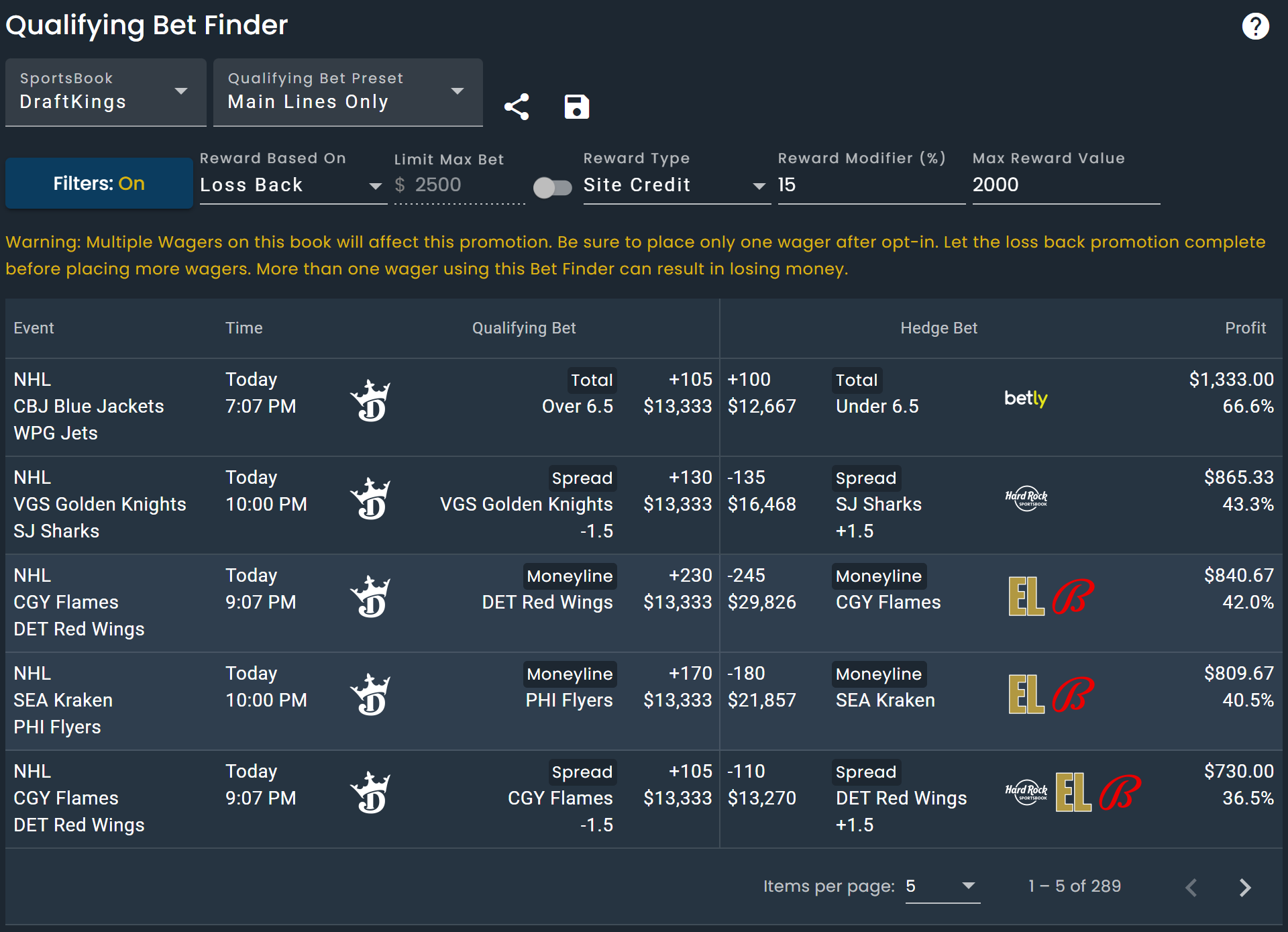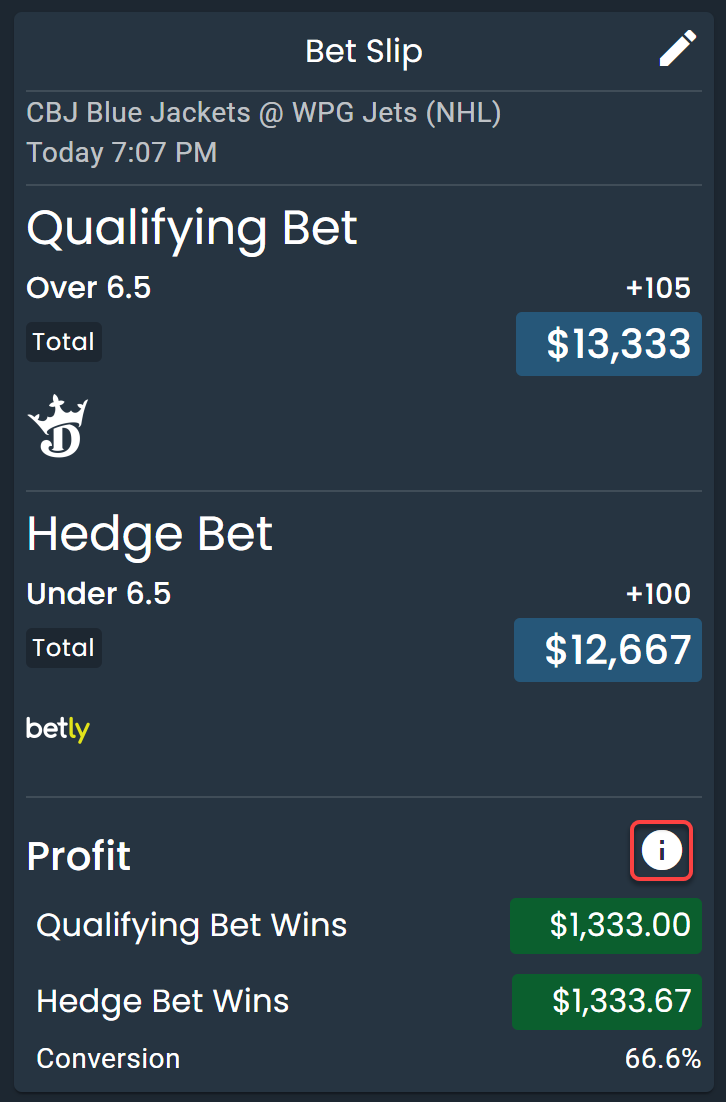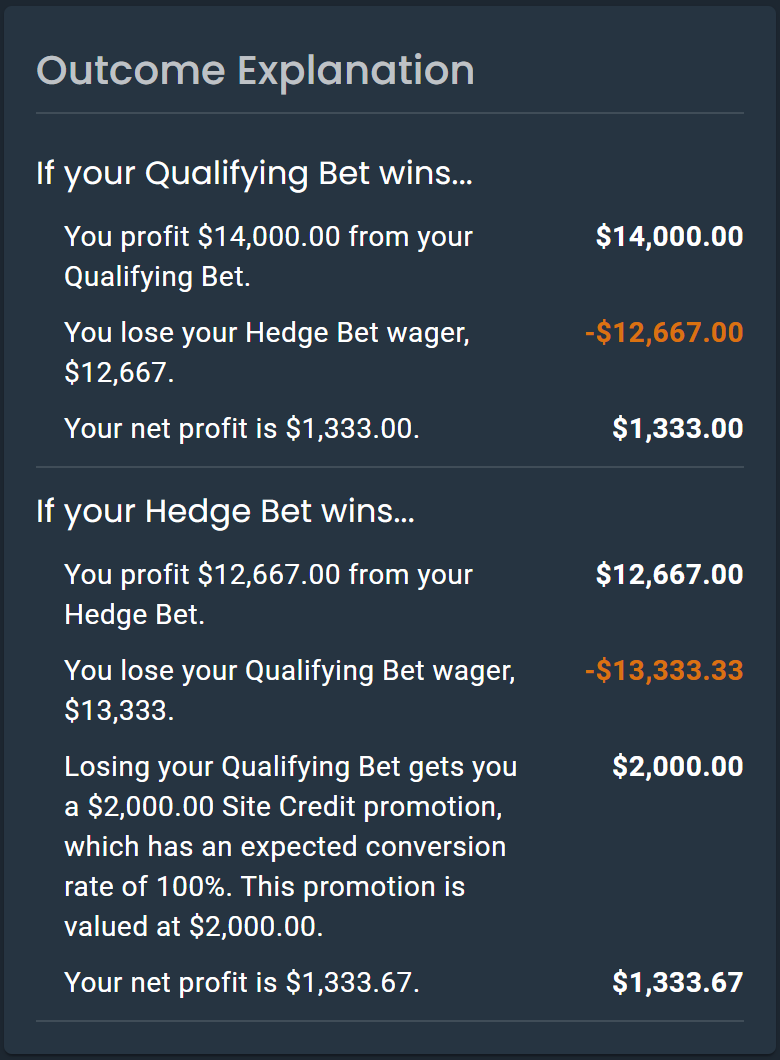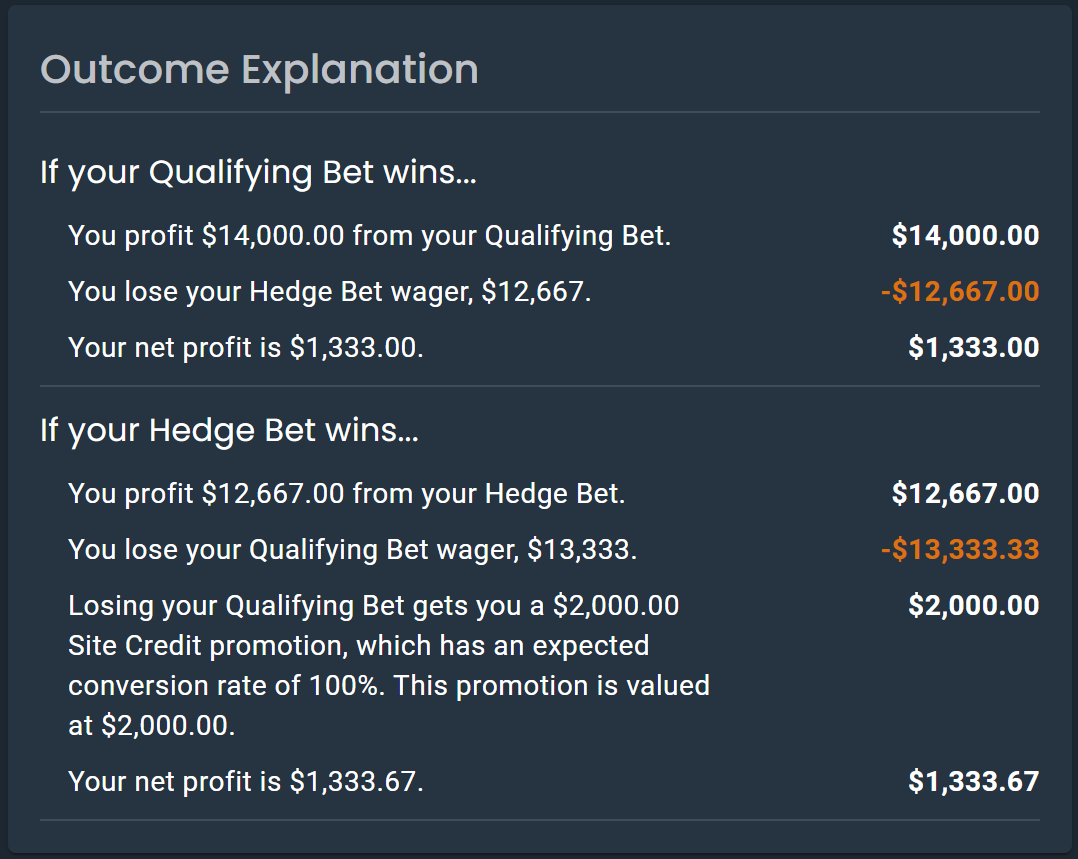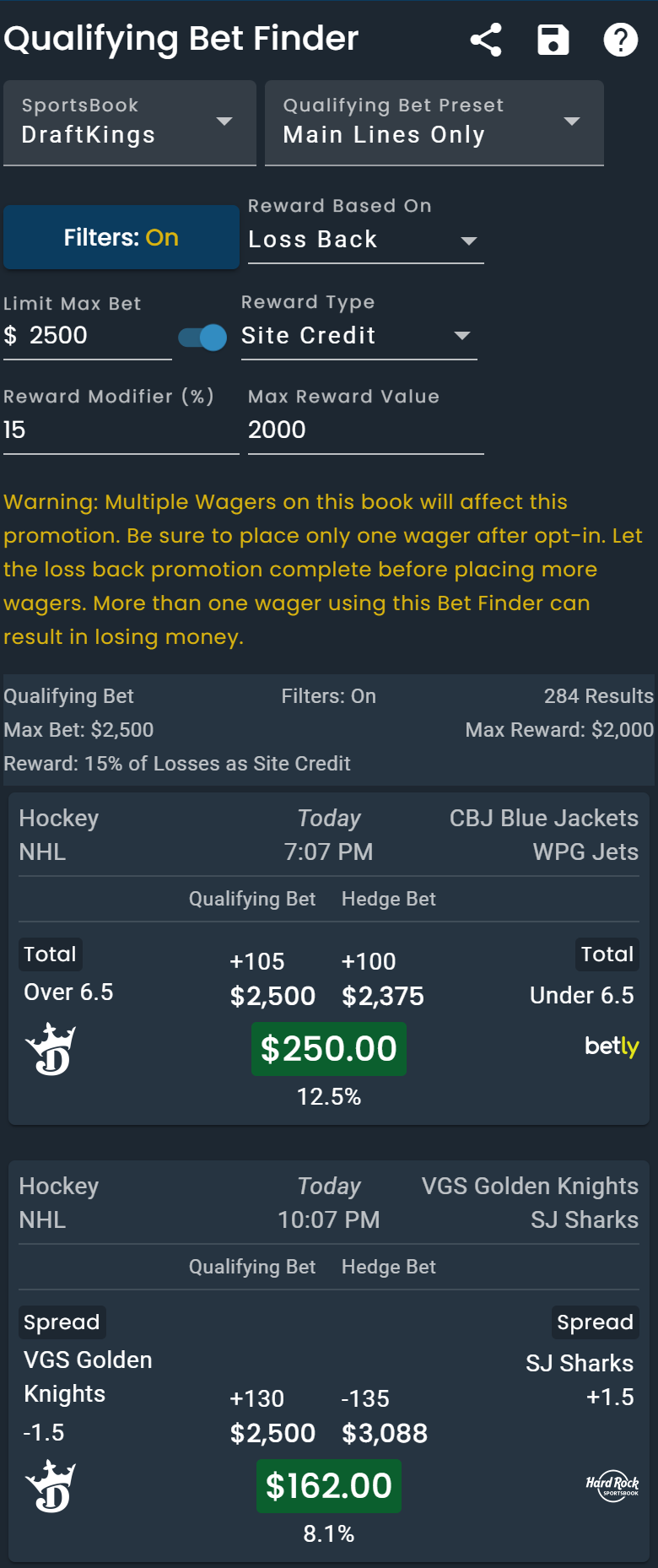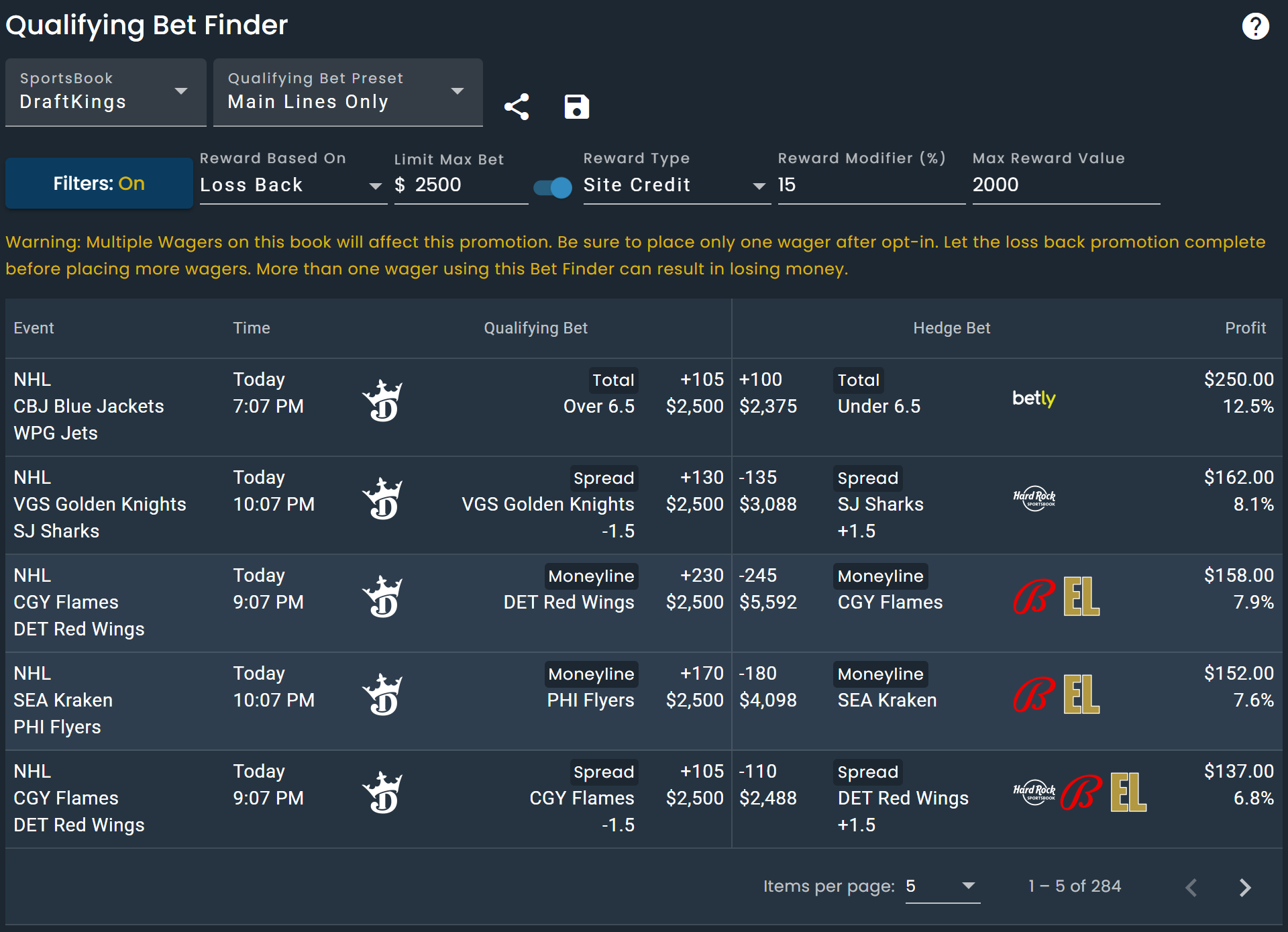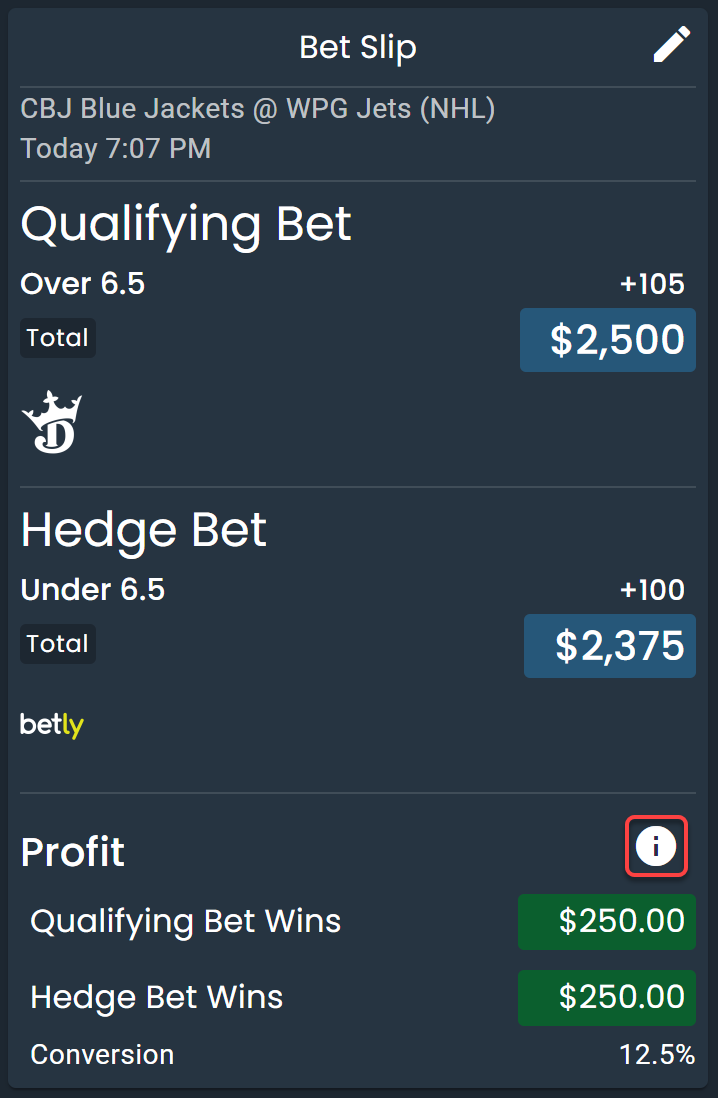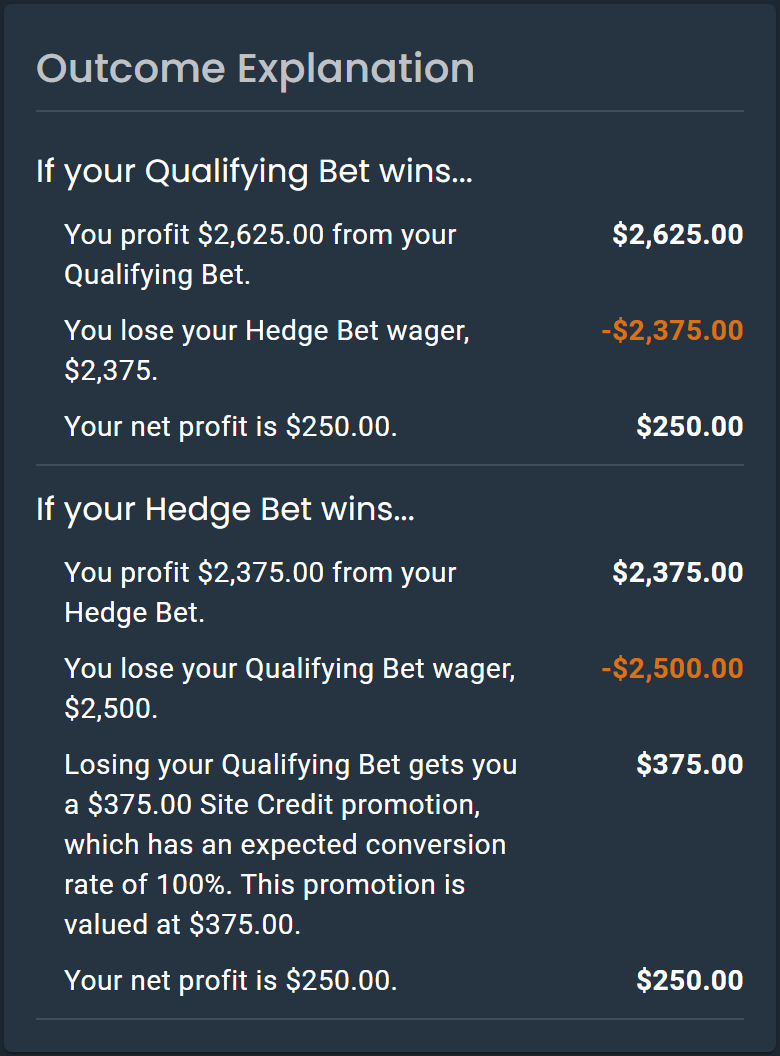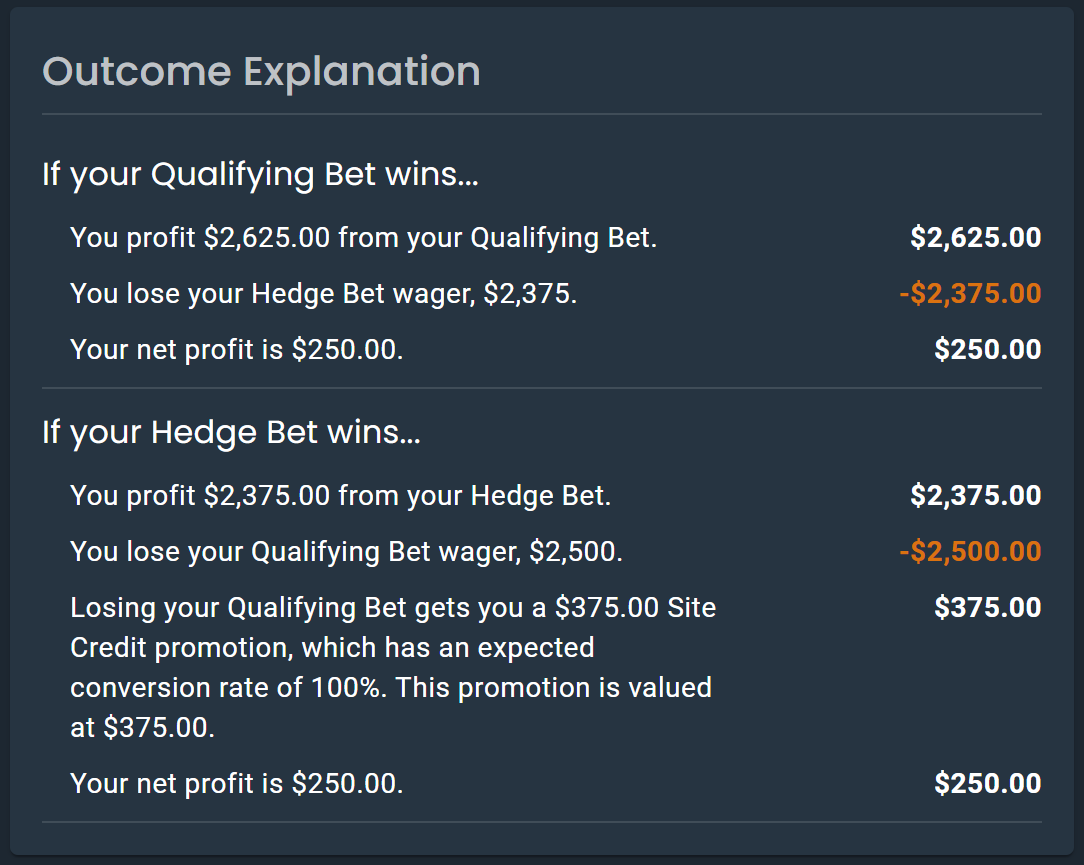Qualifying Bets: Loss Back
Key Takeaways
Understanding Qualifying Bets is one of the most important aspects of Matched Betting. Read the Qualifying Bet Finder introduction before continuing.
If you are new to using Bet Finders on DarkHorse Odds start here to learn how to use all the available features such as filters and editing your Bet Slip.
In all of our guides, we filter to “Main Lines Only” as a way to avoid limits. Learn more here.
With some Qualifying Bets, the reward is based on the amount that you lose. This is typically done as a percentage refund on net losses over a defined period.
Warning
Loss back promotions can be very different from other promotions. They often apply to a time frame, not just a single event. When this is the case you need to handle this promotion differently. You want to avoid placing multiple bets with the sportsbook after you opt in. Otherwise, you will risk losing money.
The recommended approach is to wait until the last day of the promotion to opt in and then place one bet. This will give you more time to use that sportsbook for other promotions or for hedging without interfering with the loss-back promotion. As always, be careful reading the terms and conditions to see if delaying the opt-in is an option.
If you do opt-in early and place your loss-back qualifying bet, be extra careful to avoid using the sportsbook where you have the loss-back promotion until the loss-back time frame is over.
Example: No Limit on Max Bet
Examine the Terms and Conditions.
Key takeaways from the T&C
- Reward Based On: Loss Back
- Reward Type: Site Credit
- Reward Modifier: 15%
- Max Reward Value: $2,000
Use the Qualifying Bet Finder.
Filter to main lines only. Not required, only recommended.
This sets Market Type to Moneyline, Spread, and Total.
It also sets Market Segment to Full Game/Match.
Choose the sportsbook you have Loss Back on then enter the key takeaways from above.
After selecting the bet you want, viewing the bet slip provides all the details needed to properly hedge ensuring maximum profit.
Clicking “Details” or the information icon displays further details explaining exactly how you profit $1,333 no matter the outcome of the event. It is important to note that you must convert the Site Credit if you receive it from this Qualifying Bet.
Example: Limit Max Bet
In this example above both the Qualifying Bet and the Hedge Bet are large. If your bankroll does not support those amounts you can limit the max bet amount. Below is an example demonstrating this.
Use the Qualifying Bet Finder.
Filter to main lines only. Not required, only recommended.
This sets Market Type to Moneyline, Spread, and Total.
It also sets Market Segment to Full Game/Match.
Choose the sportsbook you have Loss Back on then enter the key takeaways from above. Toggle on the “Limit Max Bet” field and enter the amount as required, $2,500 in this example.
After selecting the bet you want, viewing the bet slip provides all the details needed to properly hedge ensuring maximum profit.
Clicking “Details” or the information icon displays further details explaining exactly how you profit $250 no matter the outcome of the event. It is important to note that you must convert the Site Credit if you receive it from this Qualifying Bet.